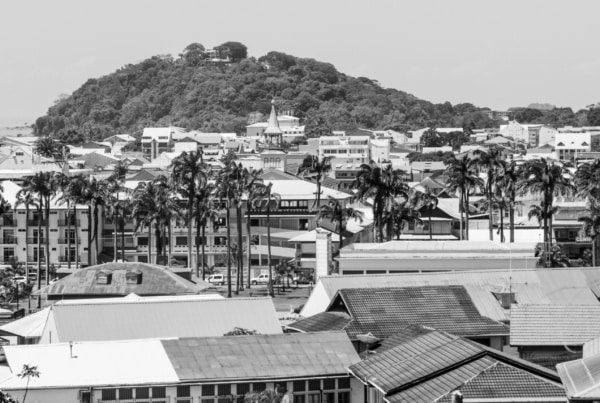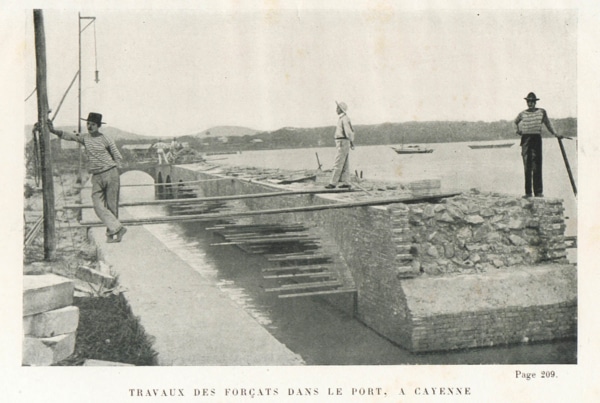The service for photocopying and printing documents from the university library's computer workstations is back in operation. The resumption of this activity is possible thanks to the assistance of the Digital Services Department.
Before printing, you must have purchased print credits on the Université de Guyane website. To do this, please follow the procedure below:
- Go to theUG
- On the green band at the top, click on "Students", then on "Print Credits".
- Enter your usual UG login and password (which you must have activated at the start of the academic year). Forgotten password
- Buy the credits for the amount you want.
PLEASE NOTE:
When you access your print account, you will be given a 6-digit code. Write it down carefully. This is the code you will need to enter on the copier screen to connect to your account before you can start copying and printing.
Once you have purchased your credits, you can start printing from the BU's computer workstations, or go to the copier to make copies (digital or printed) of your documents. Once at the copier :
- Enter your 6-digit printing code, then click on "Validate".
- On the interface provided, select either the "Print" option (for printing from our computers), the "Scan" option (unlimited free scanning) or the "Copy" option to photocopy printed documents.
- Don't forget to disconnect from the machines at the end of your operation to avoid someone else making photocopies or prints at your expense!
Where can I find copiers/printers?
Copiers are available on the ground floor and on the mezzanine floor of the BU. Guides explaining how to buy print credits and how to make copies are available next door: please leave them in place after consulting them.
Please report any problems you encounter immediately to the BU reception desk.